iOS işletim sistemi üzerinde çalışan mobil programların yazılmasında Swift programlama dili kullanılır. Bu programlama dili, zengin uygulama alanları kadar iş bulmayı kolaylaştırması açısından da yoğun ilgi görür. Açık kaynak olan Swift kodları, programcıların dikkatini çeker.
Swift dersleri ve iOS programlama eğitimi ile mobil cihazlar için kodlama yapabilir, farklı alanlarda çalışabilirsiniz. Mobil programlama ile kendi firmanızın ihtiyacı olan spesifik bir uygulamayı ya da herkesin kullanabileceği genel bir programı kolayca geliştirebilirsiniz.
Swift programlama dili, macOS, iOS, watchOS ve tvOS işletim sistemlerinde kullanılan sezgisel ve güçlü bir programlama dilidir. Kodlaması kolay ve keyifli bir dildir. Modern özellikler taşıyan Swift kodları, etkileşimli ve eğlenceli bir yapı sunar. Tasarımsal olarak güvenli bir yapıya sahip olan Swift kodu, oldukça hızlı çalışan programlar yazmaya olanak tanır.
Mobil programlama, küçük kablosuz cihazlar için kodlanan yazılımlardır. Bu programlar, yazıldıkları cihazlarda bulunan diğer bileşenleri kullanabilir. Örneğin; akıllı saat üzerinde çalışması düşünülen bir sağlık uygulaması, cihaz üzerinde bulunan sıcaklık sensörünü kullanabilir. Bu doğrultuda, mobil programlama dilleri; cihazda daha az yer tutan, daha az enerji harcayan ve hızlı çalışan kodları hedefleyerek geliştirilir.
Swift programlama dili, jenerik yapısıyla güçlü ve kolay bir kullanım sunar. Protokol uzantıları sayesinde jenerik kodlar yazmak çok daha kolaylaşır. Swift, metodları, uzantıları ve protokolleri destekleyen bir yapıya sahiptir.
Swift programlama dilini öğrenirken Swift oyun alanı (Swift playgrounds) iOS uygulamasında bulmacalar çözmek için gerçek Swift kodlarını kullanabilirsiniz. Böylece mobil programlamayı eğlenceli hale de getirebilirsiniz.








 Nedir makale-04.png)